Glossary of Photography Terms: When it comes to buying a digital camera and lenses, knowing a little about all of the common photography terms will help you make the right choices of digital camera and lenses.
What is the aperture of a lens? What is a crop body camera? What is an f-stop or f-number? What is the bulb setting on your camera? What is a teleconverter? What is shutter speed? What is the ISO? It’s prudent to know a little about these common photography terms especially if you are a beginners.
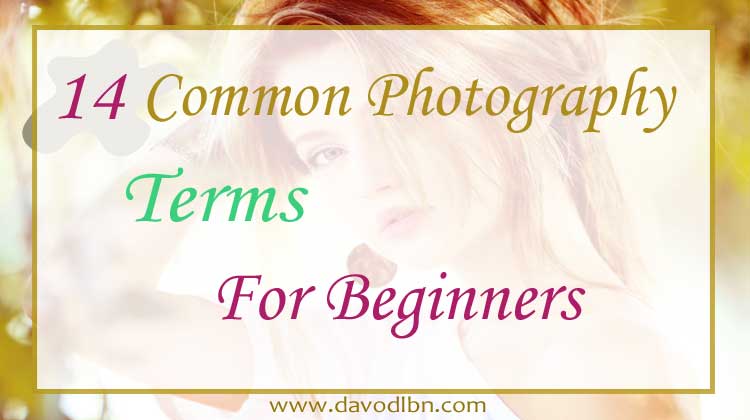
Glossary of Photography Terms
Glossary of Photography Terms is a brief overview of some of the most common and important photography terms. Hopefully this glossary will help you in choosing the right digital camera and lenses for your photography experience. I will arrange these common photography terms in alphabetically order.
1. Aperture
Aperture is the lens opening through which light passes to create an exposure. Aperture size is calibrated in f-numbers or f-stop.
Why is it important to know aperture of the lens? Having a good understanding of the aperture of the lens will help you select the right lens for your photography experience.
In very simple terms, if you want to take photographs of moving objects, you will need a fast lens – a lens with a large aperture like f/2.8.
When you purchase a digital camera, you will be offered a kit lens or lenses for your digital camera. Most of these lenses are slow lenses because slow lenses are cheaper. Fast lenses vary in price according to brand.
I have purchased lenses with my digital cameras that I have never use because I didn’t understand the difference between large aperture lenses (fast lenses) and small aperture lenses (slow lenses).
It is worth your time and money to grasp a good understand of aperture in lenses.
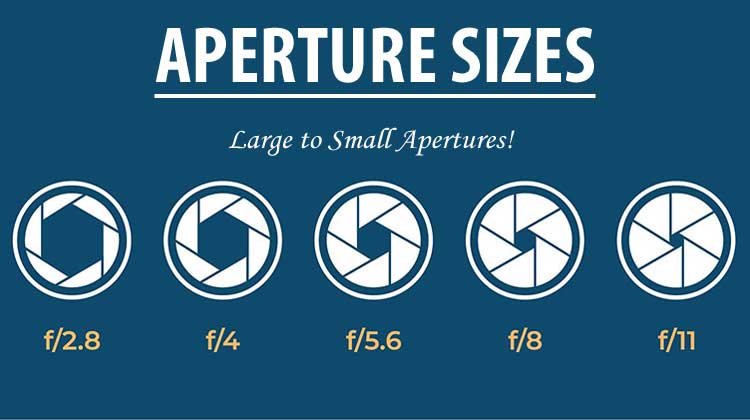
2. Aperture Priority
Aperture priority is an exposure mode on an automatic camera. When you select the aperture priority, the camera automatically sets the right shutter speed for the best exposure.
When I first purchased a digital camera, I used AUTO and allowed the digital camera to set aperture and shutter speed. Once I learned more about the settings on a digital camera, I began to used aperture to take interesting and creative photographs.
The more I understood these settings on the digital camera, the more freedom I had to take the photographs from my perspective rather than the digital camera’s perspective.
3. Bulb Setting
Bulb setting is the shutter-speed setting for long exposures. When you select bulb setting, the shutter will stay open while the shutter release button is depressed.
The bulb setting opens the door to creative night photography. When I purchased my first digital camera, I had no idea I had a bulb setting that would allow me to take awesome night photographs.
4. Color Balance or White Balance
Color balance refers to the amounts of red, green and blue colors in an image. Color balance helps reproduce the colors of a scene correctly. I basically set my digital cameras on auto when it comes to white balance. However, it is worth knowing the basic white balance settings.
- Auto – when you set white balance to auto, the digital camera makes the best guest of the white balance from shot to shot. This setting generally works in most situations.
- Incandescent – when you set white balance to Incandescent or Tungsten, it allows you to shot indoors under incandescent (bulb) lighting. It generally cools down the colors in photographs.
- Fluorescent – when you set white balance to Fluorescent, it allows you to shot under fluorescent lighting. This setting generally warms up the colors in photographs.
- Direct Sunlight – when you set white balance to Direct Sunlight, it allow the camera to set things as fairly normal to AUTO white balance.
- Cloudy – when you set white balance to Cloudy, it allows the camera to warm things up a touch more than Direct Sunlight settings.
- Flash – when you set white balance to Flash, it allows the camera to warm up the photographs a touch.
- Shade – when you set white balance to Shade, it allows the camera to warm up the photographs a touch also.
You will find the White Balance settings by pushing the menu button on the back of most cameras. The LCD screen will allow you to navigate to the place where you can change these settings with ease.
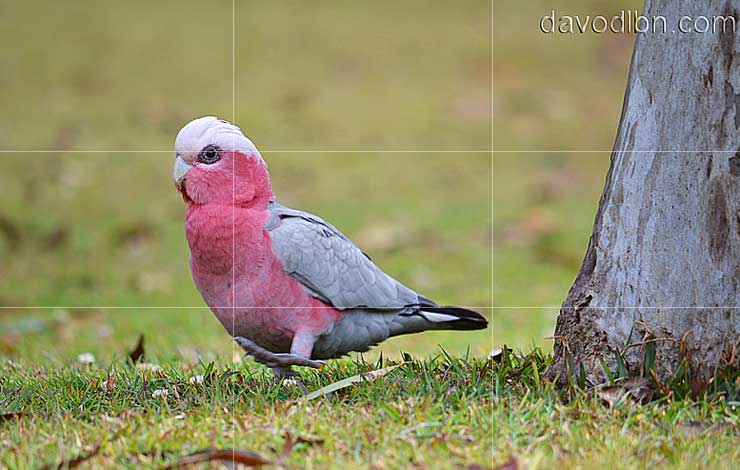
5. Composition
Composition is the arrangement of the elements in the photography – the subject, the foreground and background and any other elements in the scene.
When I first started taking digital photographs, I would put the subject in the middle of the photograph. Then I read about the rule of thirds and how this rule could help me take better photographs. Here are five rules of compositions that will enhance your creativity when it comes to taking awesome photographs.
- Rule of Thirds – invites the photographer to divide the scene into nine equal segments with two vertical and two horizontal lines. The rule of thirds encourages the photographer to position the subject or what you want to stand out in the photograph along the lines or at the point of intersection. This is best explained by viewing the photograph above.
- Depth of Field – is the focus depth of the photograph. You can create shallow depth of field (see image above) or large depth of field (see image below). Shallow depth of field emphasizes the subject and usually blurs the background. Large depth of field creates a three dimensional look to landscape photographs.
- Framing – is taking natural elements of the scene to create a frame look to photographs (see image below).
- Balance – is all about getting the composition right. It means avoiding clutter by changing angle or position. It means taking time to get the balance right.
- Lines – are another way to highlight the creative edge to photographs. Nature provides great symmetry for landscapes like skylines, tree lines, train tracks, etc. etc.

6. Depth of Field
Depth of field refers the area of sharpness in front of and behind the subject on which the lens is focused.
Shallow depth of field blurs the foreground and background; whereas, large depth of field maintains sharpness in the entire image.
7. Exposure
Exposure refers the quantity of light allowed into the camera when taking a photograph.
Aperture + Shutter-speed + ISO = Exposure
In very simple terms, a large aperture lens lets in more light than a small aperture lens, slower shutter speed lets in more light than a faster shutter speed and larger ISO (800) brings more light to photographs (brightens) and lower ISO (100) brings less light to photographs (darkens).
If you are taking photographs outside on a sunny day, you might adjust ISO to 100 or 200. If you are taking photographs inside, you might adjust ISO to 800 or 1000.
8. F/Number or F/Stop
An f-number is a fraction which represents the diameter of the aperture. The larger the opening in the lens, the smaller the f-number!
A lens set to f/2.8 lets in more light than a lens set to f/8. Fast lenses (f/2.8) are more expensive than the slow lenses (f/4-5.6).
9. Fast Lens
A fast lens is a lens with a large aperture or a low f-number.
When you understand the difference between fast lenses and slow lenses, you will develop a creative edge to photography but also you will save money by buying the right lens for your situation. I bought lenses not knowing the difference which I do not use now.
10. Filters
A filter is a piece of glass that is placed over the lens to manipulate the color, sharpness and density of the photograph.
I use UV filters on every lens to protect the lens but also I use Neutral Density filters to create awesome photographs. Neutral Density filters will allow you to create a silky look to running water, waterfalls and the surf at the beach.

11. Focal Length
The focal length is the distance between the sensor and the optical center of the lens when the lens is fulled extended – for example a 50mm lens or a 75 – 300mm lens.
12. ISO Speed
The ISO speed refers the the sensitivity of the sensor to the light. The higher the ISO the greater the sensitivity. However, the higher the sensitivity, the grainier the image becomes.
13. Shutter
The shutter is the opening in the camera lens that controls the length of time that the light reaches the sensor.
14. Shutter Priority
Shutter priority is an exposure mode on an automatic camera where you select the shutter speed and the camera automatically sets the right aperture for the best exposure.